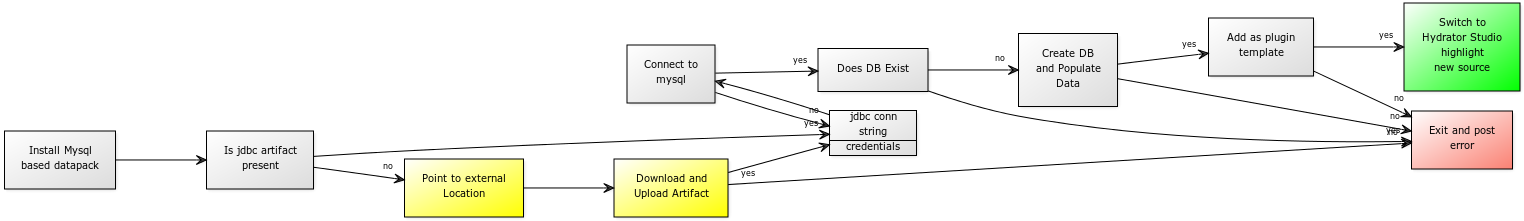Cask Market - CDAP 4.0
Goals
- The market will provide an application store for CDAP users to quickly and efficiently add capabilities into the platform.
- The Cask Market will be a read only for 4.0 and include provisions for working offline.
Checklist
- User stories documented(Todd)
- Requirements documented(Todd)
- Requirements Reviewed
- Mockups Built
- Design Built
- Design Accepted
User Stories
- As a CDAP User I want a plus button on the navbar so that I can an add new capabilities from anywhere in the platform
- As a CDAP User I want to be able to add new artifacts from the market into the system to speed up development and improve the overall developer experience.
- As a Hydrator User I want to be able to add plugins from the market to expand the capabilities of my pipeline.
- As a Hydrator User from within the Hydrator Studio I want to be able to add new pipelines or applications from within Hydrator, and upon adding, remain in the Hydrator context.
- As a CDAP user I want to be able to add examples from the market.
- As a CDAP user from within the market I want to be able to know what I've added into the platform and have those special cased when browsing the market.
- AS a CDAP user I want to have access to the market in offline mode, so that I can add capabilities into the system from where-ever my cluster is deployed.
[1] In hydrator studio, and I click the + button
[2] From the market I choose add a third party plugin, "MYSQL JDBC"
[3] If multiple versions are available, I should be able to choose which version I want from a dropdown.
[4] The wizard walks me through the steps to add the plugin.
[5] In the case of an external dependency, the license agreement and download should be incorporated into the wizard.
[6] The option to have it added as plugin template should be part of the wizard.
[7] The plugin is added and will show up on in the plugin library for immediate use.
Scenario 8
[1] In CDAP, and I click the + button
[2] From the market I choose add "Traffic Incidents" mysql data
[3] If multiple versions are available, I should be able to choose which version I want from a dropdown.
[4] The wizard walks me through the steps to add the datapack locally and into my development environment
Scenario 8 Workflow Diagram
Requirements
Market Requirements
- The market should be accessible from anywhere within CDAP.
- The market should support adding:
- Artifacts
- Applications
- Native Plugins
- Third Party Plugins
- Pipelines
- DataPacks
- Artifacts
- The market should provide context when browsing to know if I've already added an entity. I should still be able to create another instance and the market should keep track.
- The market should instantiate the new entity wizard where applicable.
- The market should be browsable independently of the product, from the website.
- The market on the website should link to localhost and the cdap port to indicate "open in cdap" to add entities.
- The market should be supported by default in both Distributed and Standalone, with the option to be disabled.
- The market should work in offline mode after syncing the repository onto the cluster.
- The market should be an independent entity outside of CDAP.
- CDAP should track what has been added previously
- The market should be read only for the first iteration.
Market Repository Requirements
- The repo should include metadata only.
- The contract between the repo and the entities needs to be versioned to support changes in repo behavior or meta data specifications for entities.
- The repo should be updatable/installable from the UI, REST API or CMD Line.
- The repo should include versioning information for entities.
- The repo should include a checksum for entities.
- The repo should include information for third party entities.
- The repo should include author and licensing information for entities.
- The repo should include dependency information for entities
- The repo should include abstraction information (service descriptor) for how an entity will interact with the market wizard workflow. The wizard will consist of 1 to N steps and must be able to abstract all information necessary from the entity descriptor for how an entity is added including dependencies (internal/external) precedence of steps.
Market Datapack Requirements
Datapacks are sources of data that will improve the bootstrapping and getting started experience on the platform.
- Datapacks should be able to be added for:
- SQL datapacks
- MYSQL .sql files
- SQLITE .sqlite
- S3 datapacks
- Text files
- csv examples
- HTTP (for hydrator realtime pipelines)
- Endpoints for various supported web services
- SQL datapacks
- Datapacks should be available to be added as new sources plugin templates in hydrator.
- Datapacks should be able available for custom applications.
Related content
Created in 2020 by Google Inc.