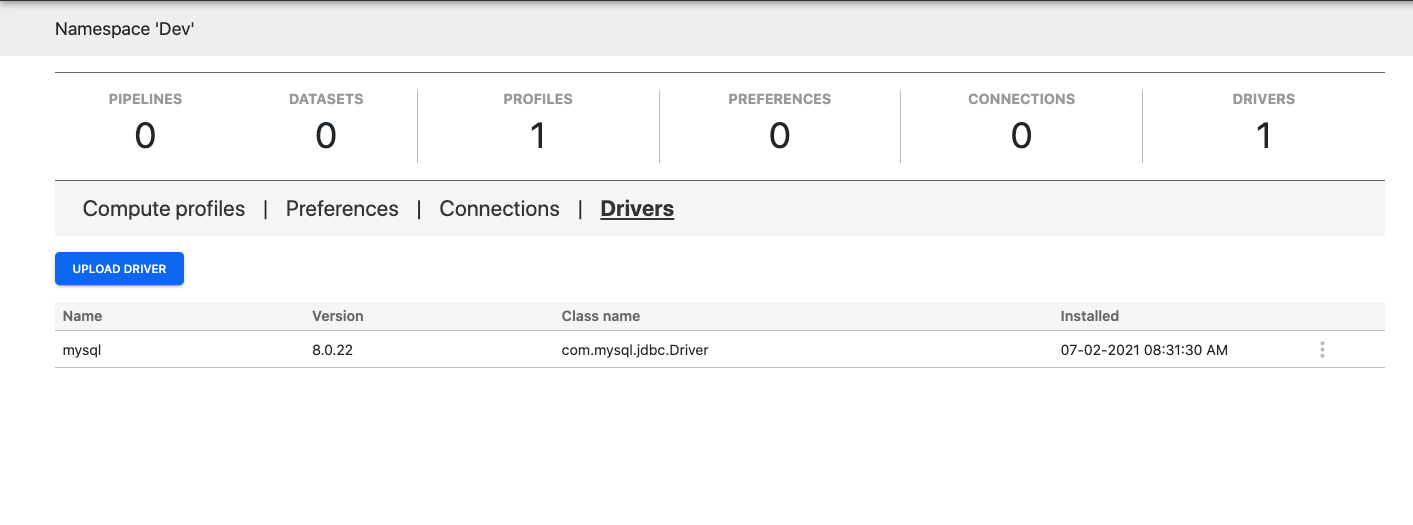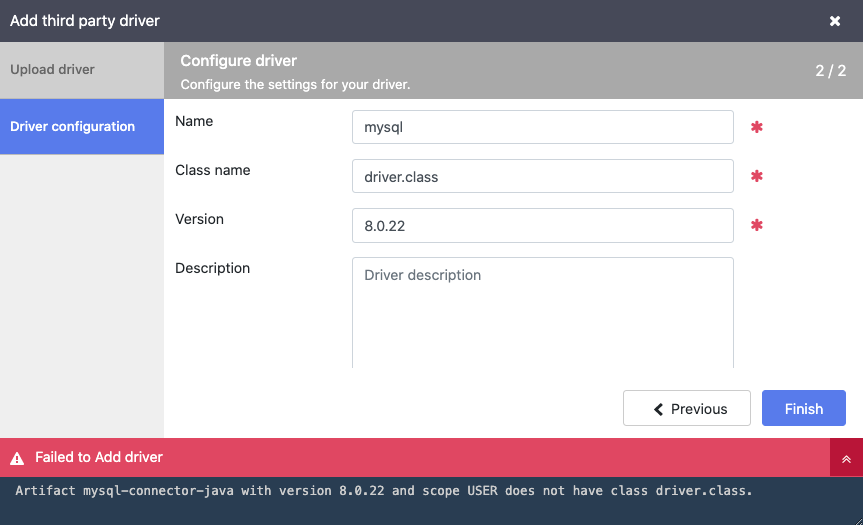Some plugins require a JDBC driver to be added to the namespace. For example, before you can run a pipeline with a MySQL batch source plugin, you need to add the supported MySQL driver to the namespace. You can add JDBC drivers to a namespace from the CDAP Hub or the Namespace Admin page. You can also easily delete unneeded JDBC drivers from the Namespace Admin page.
Adding a JDBC Driver from the Hub
To add a JDBC driver from the Hub, follow these steps:
Adding a JDBC Driver from the Namespace Admin Page
To add a JDBC driver from the Namespace Admin page, follow these steps:
Download the driver you want to use. For example, to download the JDBC driver for PostgreSQL, go to jdbc.postgresql.org and download the JAR file.
In CDAP, click the hamburger menu and then click Namespace Admin.
The Namespace Admin page appears.From the Namespace Admin page, click Drivers.
Upload the JAR file and click Next.
The driver version is added to the Version field.Enter the Name and Class Name of the driver.
Click Finish.
The driver is added to the namespace:
Deleting a JDBC Driver
To delete a JDBC driver from a namespace, follow these steps:
In CDAP, click the hamburger menu and then click Namespace Admin.
The Namespace Admin page appears.From the Namespace Admin page, click Drivers.
Click
Viewing Error Messages
If you receive an error while adding the JDBC driver, you can get additional details by clicking the arrows to the right of the message: