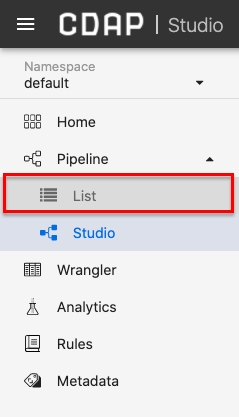After you save a draft of a data pipeline, you can easily access it and edit it.
To edit a draft data pipeline, follow these steps:
In the Pipeline Studio, click List from the hamburger menu.
Click Drafts and double-click the name of the data pipeline you want to edit.
The saved data pipeline appears in the canvas in the Pipeline Studio.