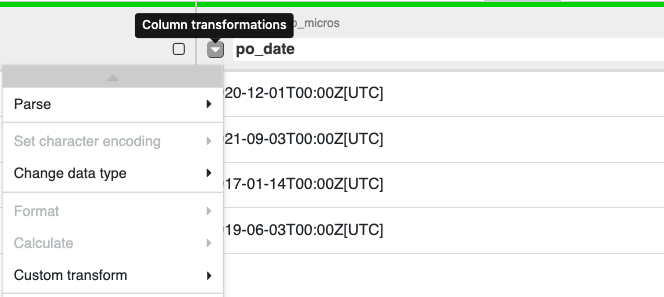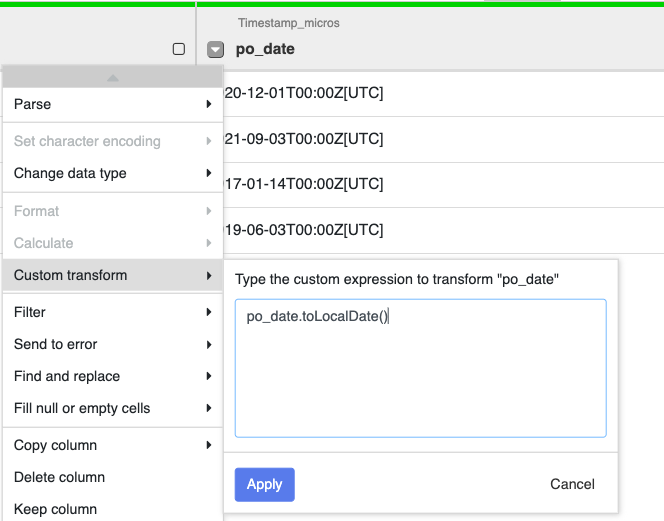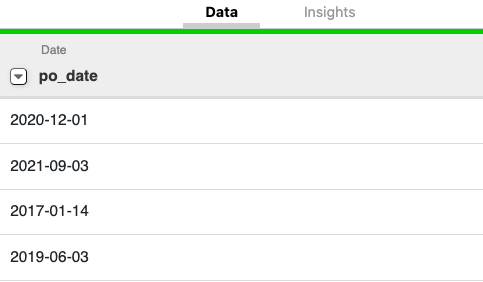You can use Wrangler custom transformations to convert Timestamp columns to Date columns.
To convert Timestamp columns to Date columns, follow these steps:
Navigate to the Wrangler workspace that has data with a Timestamp data type.
Click the down arrow on the Timestamp column and then click Custom transform.
To convert the Timestamp column to date, type
<column_name>.toLocalDate()and then click Apply.The transformed column now has the Date data type.