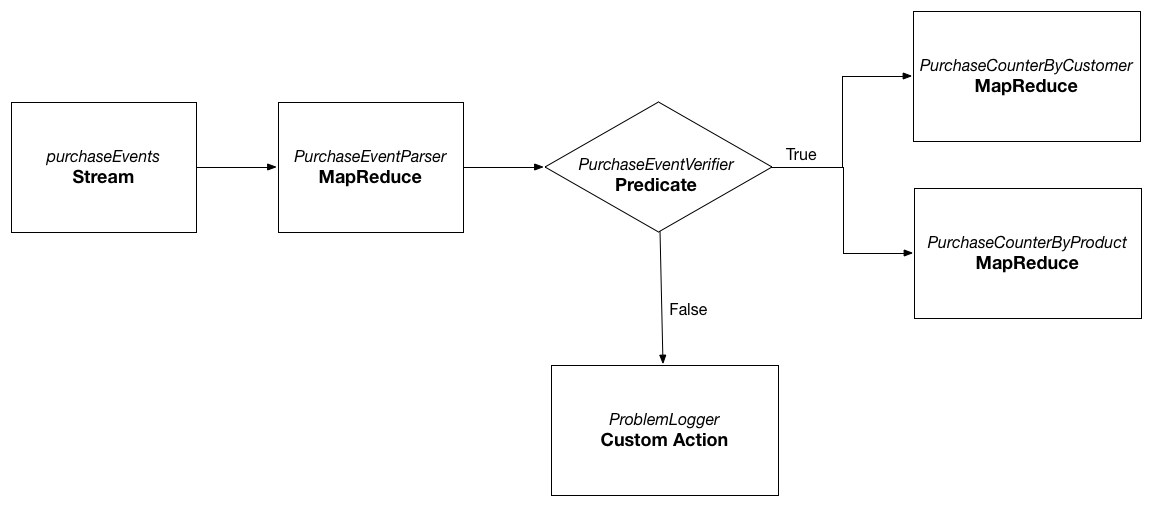Goals
- JIRA: CDAP-3969: CDAP should offer a temporary location to store results between jobs of a workflow.
- JIRA: CDAP-4075: Error handling for Workflows.
Checklist
- User stories documented (Sagar)
- User stories reviewed (Nitin)
- Design documented (Sagar)
- Design reviewed (Albert/Terence/Andreas)
- Feature merged (Sagar)
- Examples and guides (Sagar)
- Integration tests (Sagar)
- Documentation for feature (Sagar)
- Blog post
Use Cases
- JIRA: CDAP-3969: CDAP should offer a temporary location to store results between jobs of a workflow.
Case A)Consider the above sample workflow from CDAP-Workflow guide. The goal is to process the raw purchase events from the purchaseEvents stream and find the purchases made by each customer and purchases made for the particular product. When workflow runs, PurchaseEventParser reads the raw events from the purchaseEvents stream and writes the purchase objects to the purchaseRecords dataset. This dataset is later used by PurchaseCounterByCustomer and PurchaseCounterByProduct MapReduce programs as input to create the datasets customerPurchases and productPurchases respectively. Note that when the workflow completes, user is only interested in the final datasets that are created by the Workflow run: customerPurchases and productPurchases. The dataset purchaseRecords created by the MapReduce program PurchaseEventParser is temporary and no longer required when the workflow run is completed.
Case B)
MapReduce program in CDAP can output to the multiple datasets. Consider that the above Workflow can be modified, so that PurchaseEventParser can also write to the errorRecords along with the purchaseRecords dataset. The errorRecords contains the raw events from the purchaseEvents stream for which parsing failed. In this case, the errorRecords may not be temporary since user may want to perform some analysis on it using another CDAP application to find out the sources which are emitting the bad data frequently.Case C)
If for some reason, MapReduce program PurchaseEventParser is not generating the required amount of the data, user may want to keep the dataset purchaseRecords even after the run of the Workflow completes, so that he can debug it further. - JIRA: CDAP-4075: Error handling for Workflows.
Case A) When the Workflow fails for some reason, user may want to notify appropriate parties via email, possibly with the cause of the failure and the node at which the Workflow failed.
Case B) When the Workflow fails for some reason at a particular node, user may want to cleanup the datasets and files created by the previous nodes in the Workflow.
User Stories
- As a developer of the Workflow, I want the ability to specify that the output of the particular dataset used in the Workflow is temporary for that particular run, so that Workflow system can clean it up after the run completes. (CDAP-3969)
- As a developer of the Workflow, I should be able to specify whether the temporary datasets created by the Workflow run should be deleted or not after the Workflow run finishes. This way I can do some debugging on the temporary datasets once the Workflow run is failed. (CDAP-3969)
- I want the ability to delete the temporary datasets generated for the particular Workflow run, if I chose to not delete them after the Workflow run finishes. (CDAP-3969)
- MapReduce program can output to multiple datasets. As a developer of the Workflow, I want the ability to selectively specify some of the output datasets of the MapReduce program as transient inside Workflow. (CDAP-3969).
- I should be able to specify whether to keep the transient dataset even after the Workflow run is finished. (CDAP-3969)
- I should be able to make the non-transient dataset as a transient for the particular run of the Workflow. (CDAP-3969)
- As a developer of the Workflow, I want ability to specify the functionality(such as sending an email) that will get executed when the Workflow finishes successfully. (CDAP-4075)
- As a developer of the Workflow, I want ability to specify the functionality(such as sending an email) that will get executed when the Workflow fails at any point in time. I want access to the cause of the failure and the node at which the workflow failed. (CDAP-4075)
Approach for CDAP - 3969 (WIP)
Consider again the Workflow mentioned in the use case above.
In above Workflow, the datasets errorRecords, customerPurchases, and productPurchases are non-transient datasets. They can be defined inside the application as -
public class WorkflowApplication extends AbstractApplication { ... // define non-transient datasets createDataset("errorRecords", KeyValueTable.class); createDataset("customerPurchases", KeyValueTable.class); createDataset("productPurchases", KeyValueTable.class); ... }Since purchaseRecords is the dataset local to the Workflow, it can be defined inside the Workflow configurer method as -
public class PurchaseWorkflow extends AbstractWorkflow { @Override protected void configure() { setName("PurchaseWorkflow"); ... // create the Workflow local datasets here - createLocalDataset("PurchaseRecords", KeyValueTable.class); ... addMapReduce("PurchaseEventParser"); ... } }- When the application is deployed, following datasets are created - errorRecords, customerPurchases, and productPurchases
- If MapReduce program PurchaseEventParser is ran by itself, outside the Workflow, it would fail, since the purchaseRecords is not defined in the application scope. Its user's responsibility to make sure that the dataset exists in the correct scope.
User can choose to not to delete the local dataset even after the Workflow run is complete by specifying the runtime argument.
// To keep the Workflow local purchaseRecords dataset even after the Workflow run is completed following runtime argument can be specified - dataset.purchaseRecords.keep.local=true // In order to keep all the local datasets even after the Workflow run is completed following runtime argument can be specified - dataset.*.keep.local=true
- Datasets configured as local to the Workflow can be stored in the Workflow specification. When Workflow run is started, these datasets can be instantiated. The name of the local dataset would be datasetName.<workflow_run_id>.
Mapping of the <datasetName, localDatasetName> would be passed to the dataset framework instance so that all calls to the dataset would be routed to the appropriate dataset instance. Possible approach is -
// Class to forward the calls to the delegate class ForwardingDatasetFramework implements DatasetFramework { private final Map<String, String> datasetNameMapping; private final DatasetFramework delegate; public ForwardingDatasetFramework(DatasetFramework datasetFramework, Map<String, String> datasetNameMapping) { this.delegate = datasetFramework; this.datasetNameMapping = datasetNameMapping; } // All required calls would be intercepted here. For e.g. @Override public <T extends Dataset> T getDataset( Id.DatasetInstance datasetInstanceId, Map<String, String> arguments, @Nullable ClassLoader classLoader) throws DatasetManagementException, IOException { if (datasetNameMapping.containsKey(datasetInstanceId.getId())) { datasetInstanceId = Id.DatasetInstance.from(datasetInstanceId.getNamespaceId(), datasetInstanceId.getId()); } return getDataset(datasetInstanceId, arguments, classLoader, null); } } // ForwardingDatasetFramework can then be created in WorkflowDriver (in order to use it for custom action and predicates), MapReduceProgramRunner, and SparkProgramRunner from injected DatasetFramework instance.Similar change mentioned in the (7) would require in MapperWrapper and ReducerWrapper, since we create the instance of the datasetFramework over there as well.
- Once the Workflow run completes, the corresponding transient datasets can be deleted from the WorkflowDriver, depending on the runtime argument dataset.*.keep.local as mentioned in (5).