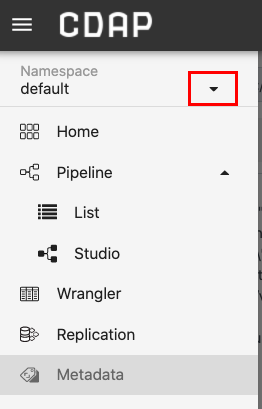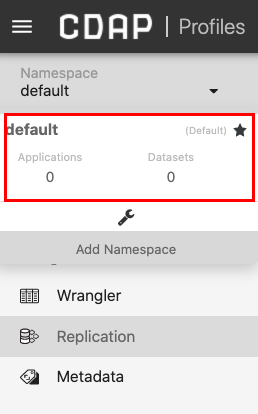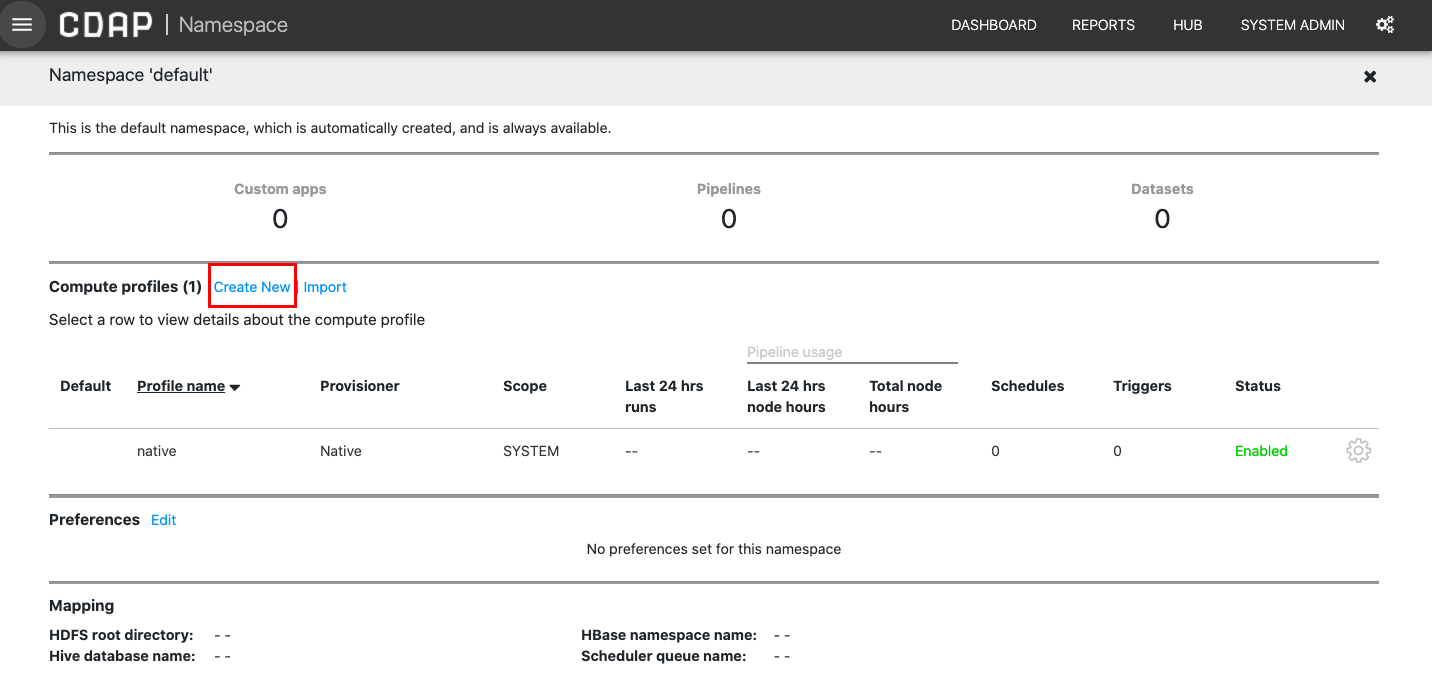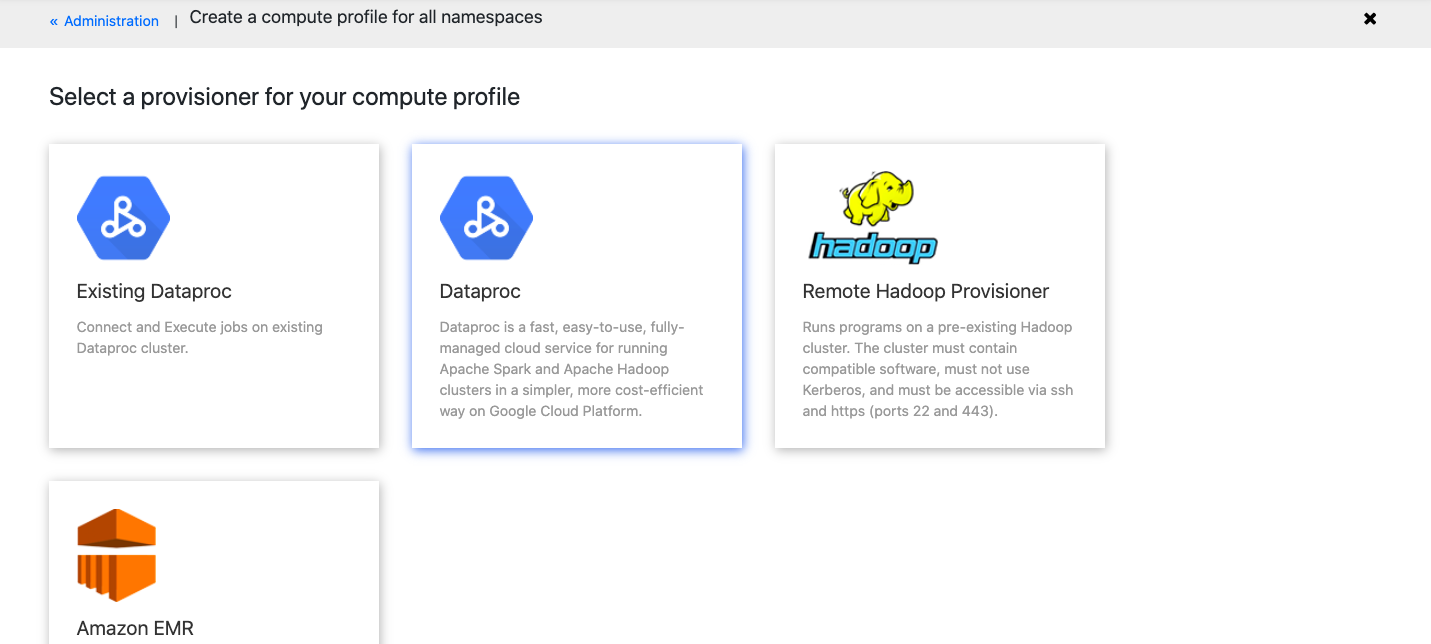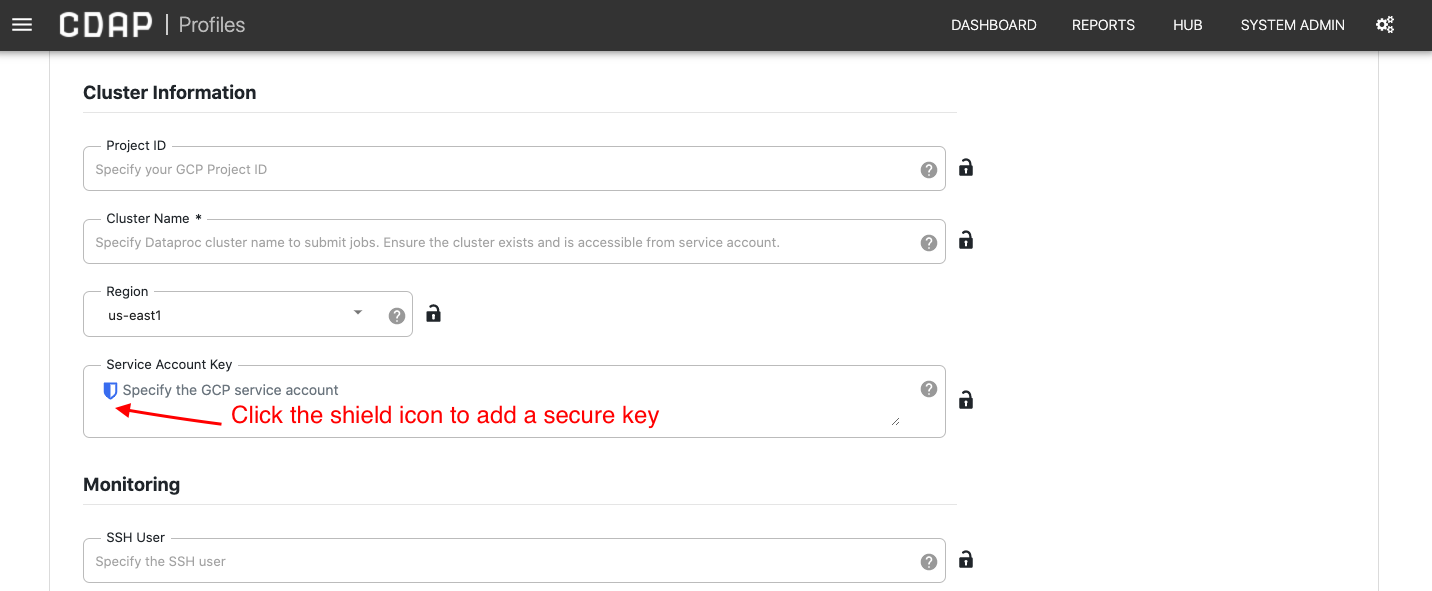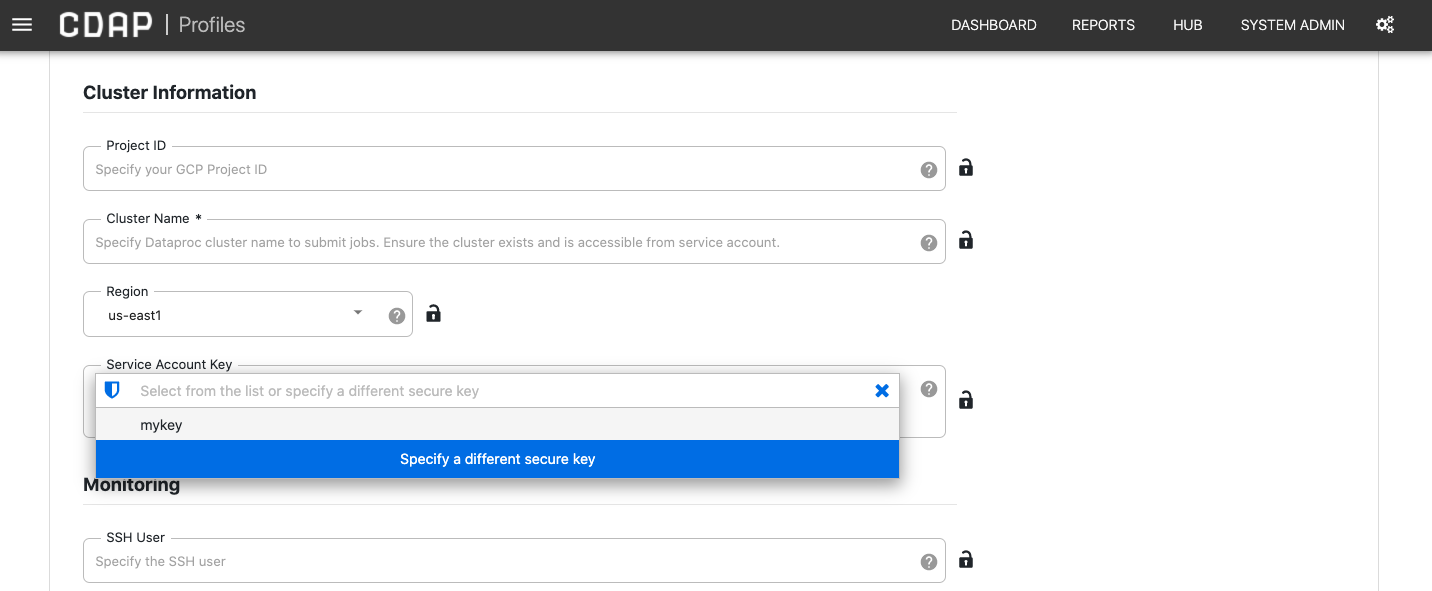...
In the Pipeline Studio, click the hamburger menu and select the down arrow next to default namespace:
To edit the default namespace, click the default area:
To edit a custom namespace, click in the custom namespace area. For example, if you have a namespace called “test”, click in the test namespace area.
In the Namespace configuration page, under Compute Profiles, click Create New.
To add a secure key to a new Dataproc cluster, select Dataproc:
On the Create a profile for Dataproc page, go to the Secure Account Key field and click the shield icon:
Select the secure key. In this example, it’s mykey:
CDAP adds the secure key as a macro:
${secure(mykey)}To save the secure key in the compute profile, click Create.
Adding a Secure Key to the System Compute Profile
When you add a secure key to the system compute profile, CDAP applies the key when you run a pipeline. The key must exist in the namespace where you are running the pipeline. If the key doesn’t exist in the namespace, the pipeline will fail.
...