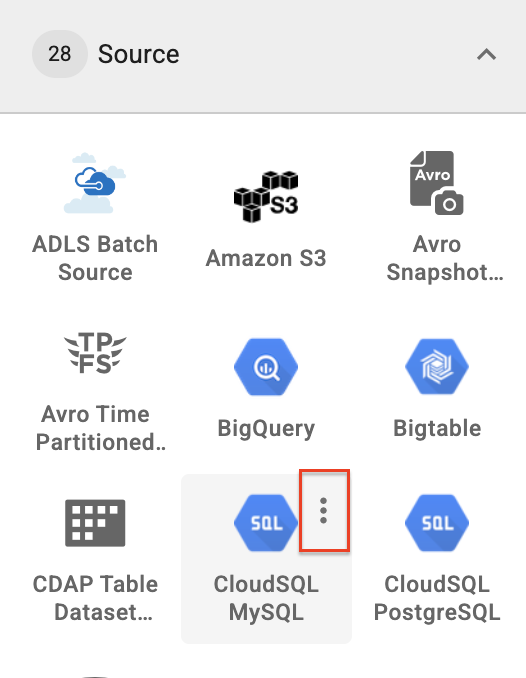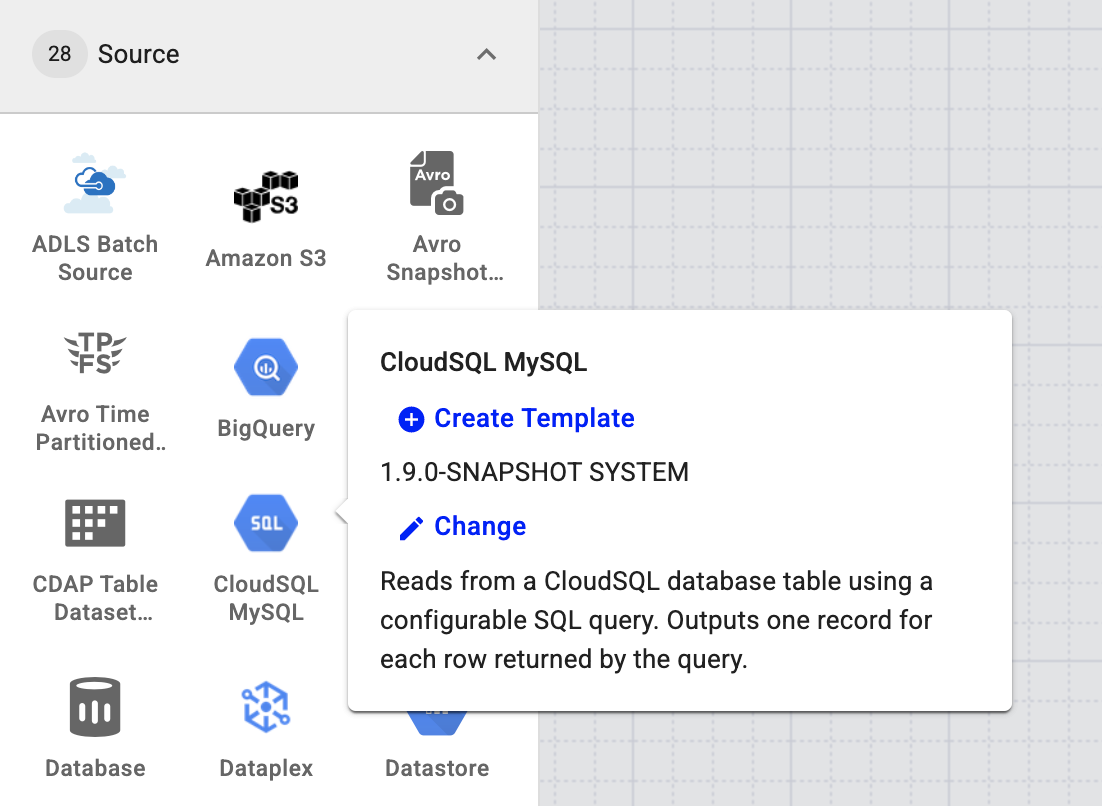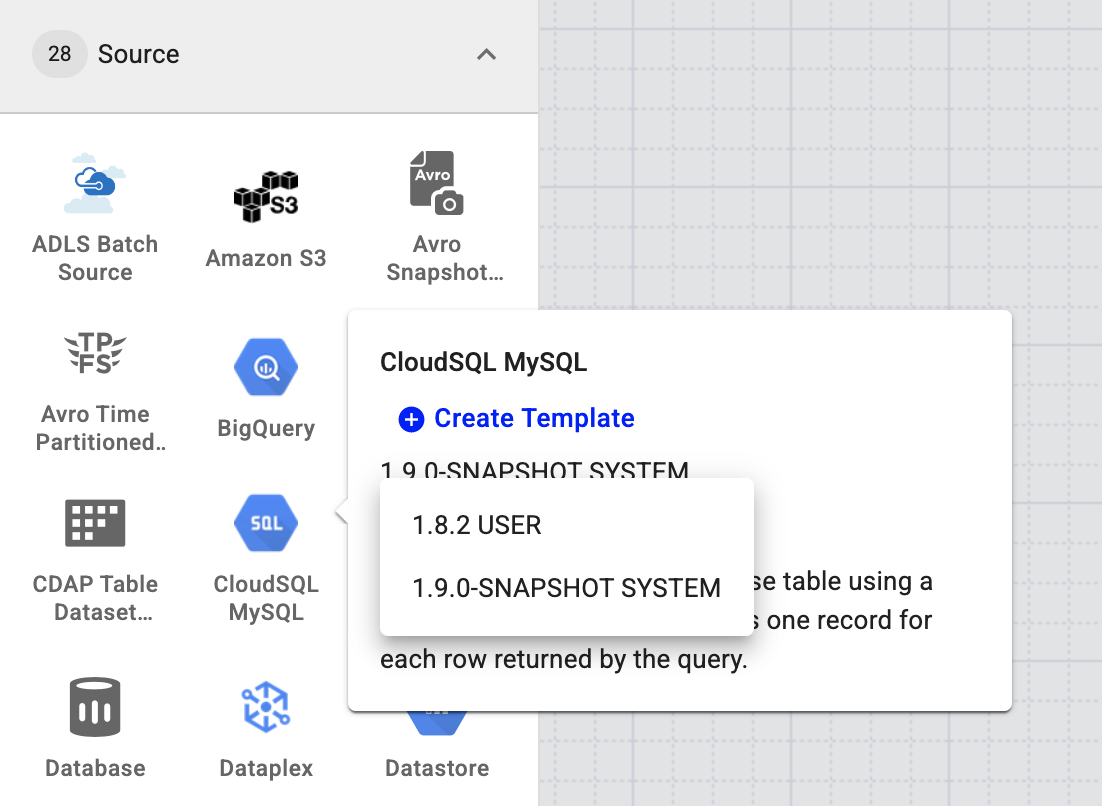If you have multiple versions of the same plugin in the Pipeline Studio, you can select which one you want to use in a data pipeline. Note that only one version can be used per pipeline. For example, you cannot mix GCS source 0.16.2 and GCS source 0.17.1 in the same pipeline.
Want to watch the video?
To set the default version of a plugin, follow these steps:
In the Pipeline Studio, hover your mouse over the plugin you want to add.
After a second or so, three dots will appear.Click the three dots.
You will see the current version of the plugin and Change next to it.To change the default version of the plugin, click Change.
Note: If you don't see Change that means you only have one version of the plugin in your namespace.Click the version of the plugin you want to use in the pipeline.
This is now the default version of the plugin for all pipelines.
The plugin is added to the pipeline.