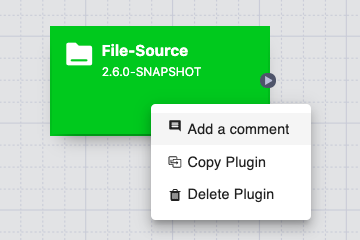Starting in 6.4.0, you can add comments to a data pipeline in draft mode. You can add a comment to the pipeline and you can add comments to each plugin in the pipeline.
For example, you might want to add a comment to the data pipeline to share development notes. You might want to add comments to document how the data is transformed at each stage in the pipeline.
Comments are stored in the pipeline configuration and appear in the json for the pipeline. While you’re developing a pipeline, you can add, edit, and delete comments in a data pipeline. After you deploy the pipeline, you can view the comments, but you cannot add, edit, or delete the comments.
Adding a comment to the data pipeline
You can add a comment to a pipeline by right-clicking the canvas or by selecting the Comments icon:
Adding a comment to a plugin
You can add comments to a plugin by right-clicking the plugin or by selecting Comments from the plugin hamburger menu.
To add comments to a plugin in a data pipeline, follow these steps:
Right-click a plugin in a data pipeline or select Comments from the hamburger menu.
Select Add a comment.
Type a comment and click Comment to save it.
After you save the comment, you can edit or delete it. Click the comments box, and then click the three dots in the upper right corner: