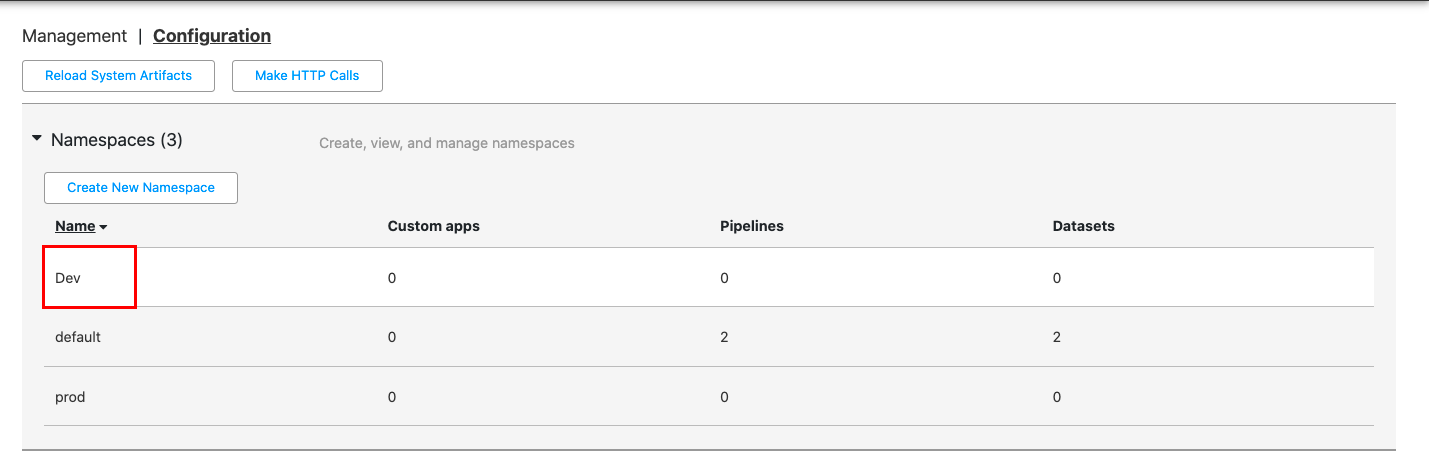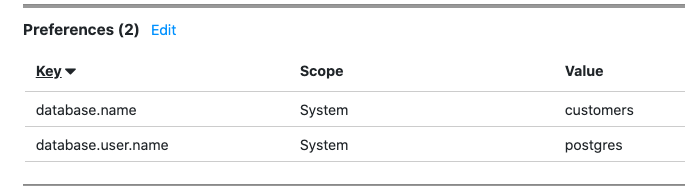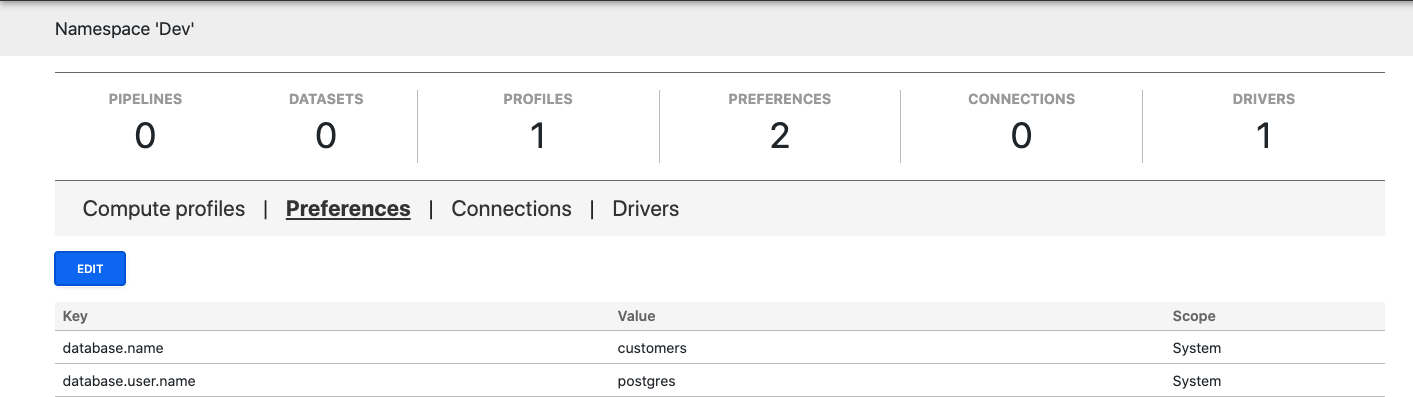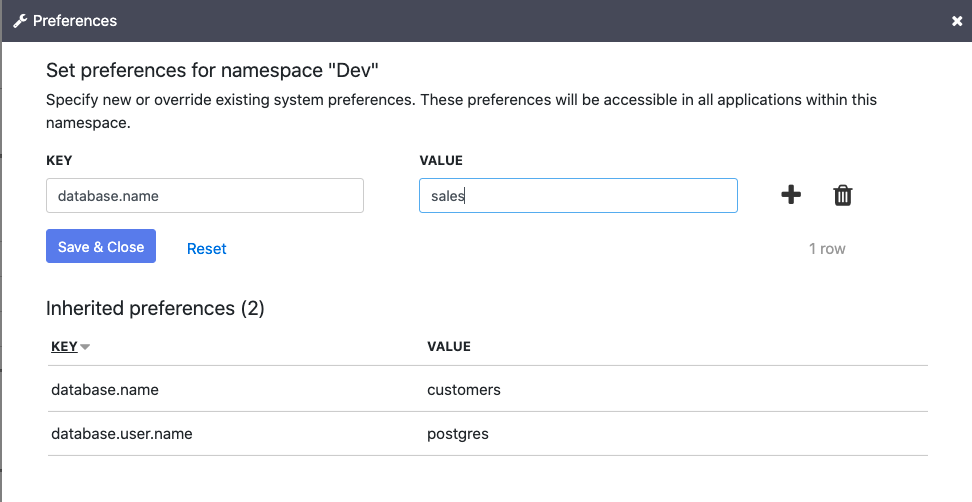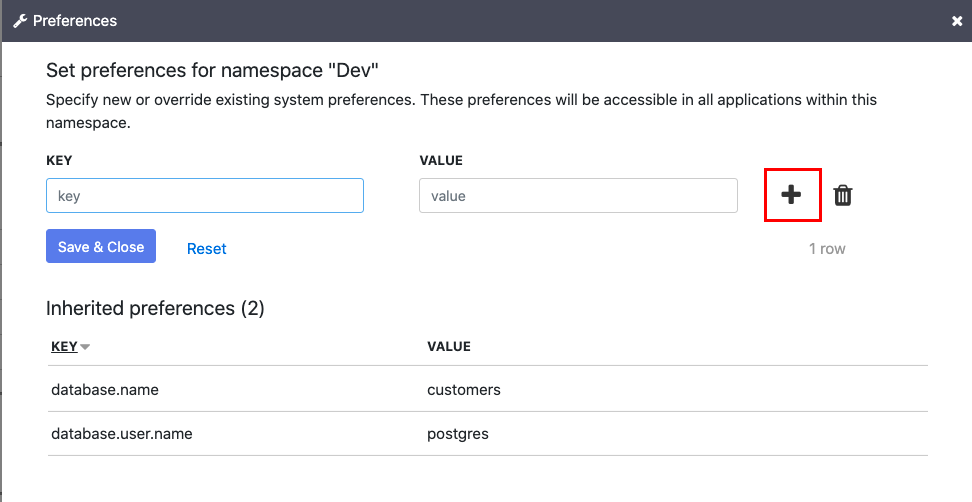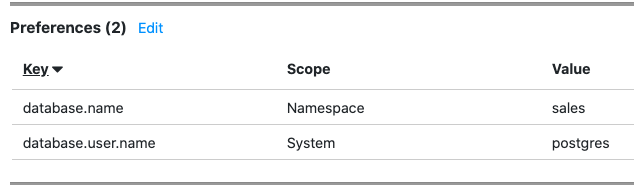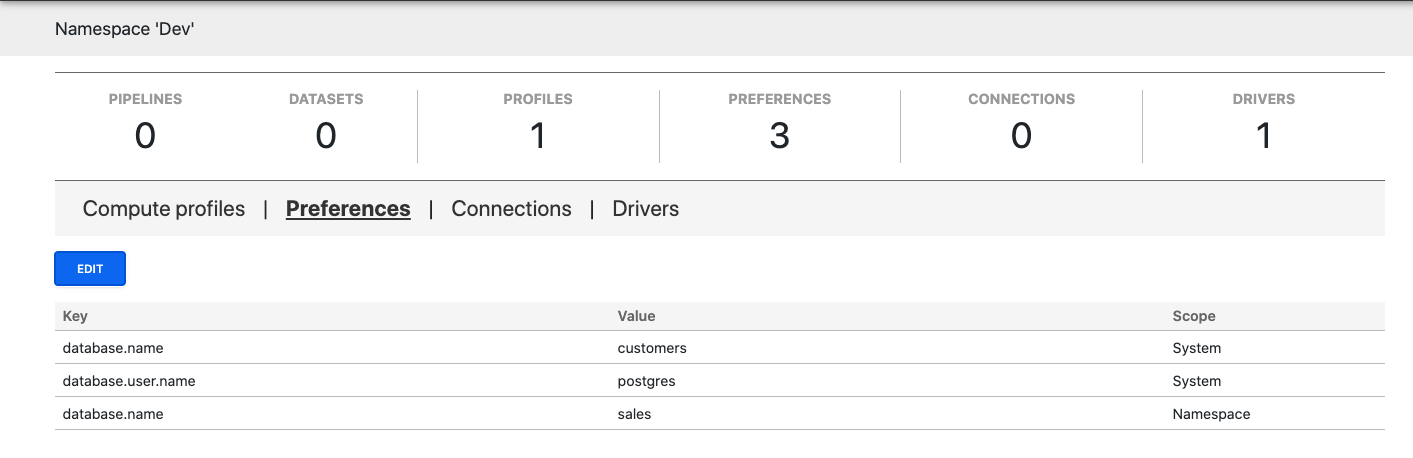...
In CDAP, click System Admin > Configuration.
On the Configuration page, in the Namespaces section, click the name of the namespace to set preferences.
The Namespace Admin page lists all preferences inherited from System preferences.To edit inherited preferences or add new preferences, next to Preferences, click Edit:
The Preferences page appears and lists all inherited preferences.On the Preferences page, enter a new preference (key/value pair) or override existing system preferences.
To add or override additional preferences, click the + button and enter the key and new value for the macro.Click Save & Close. CDAP creates a namespace preference with the new value, which overrides takes precedence over the system preference. CDAP displays modified preferences:
Application preferences
...