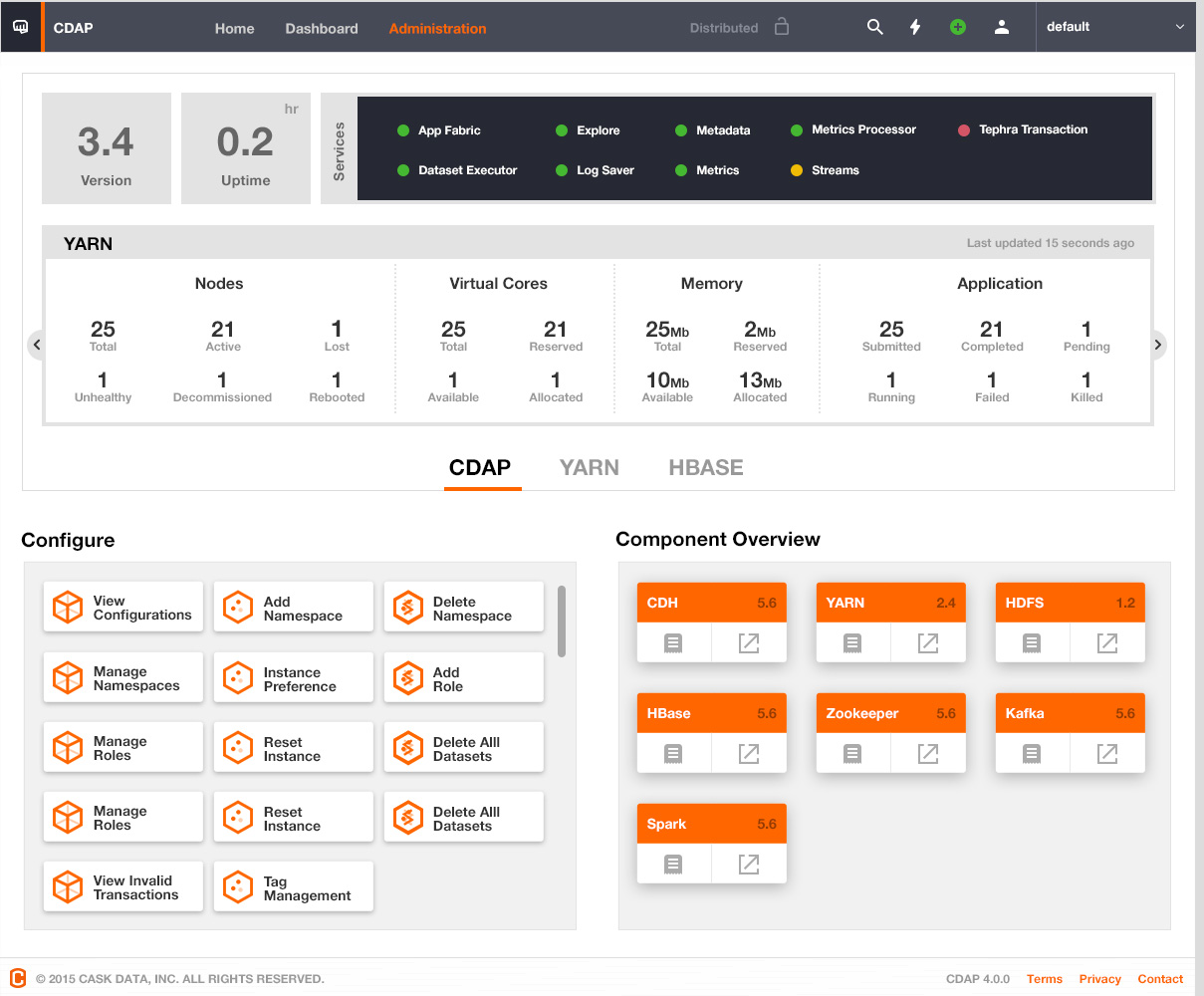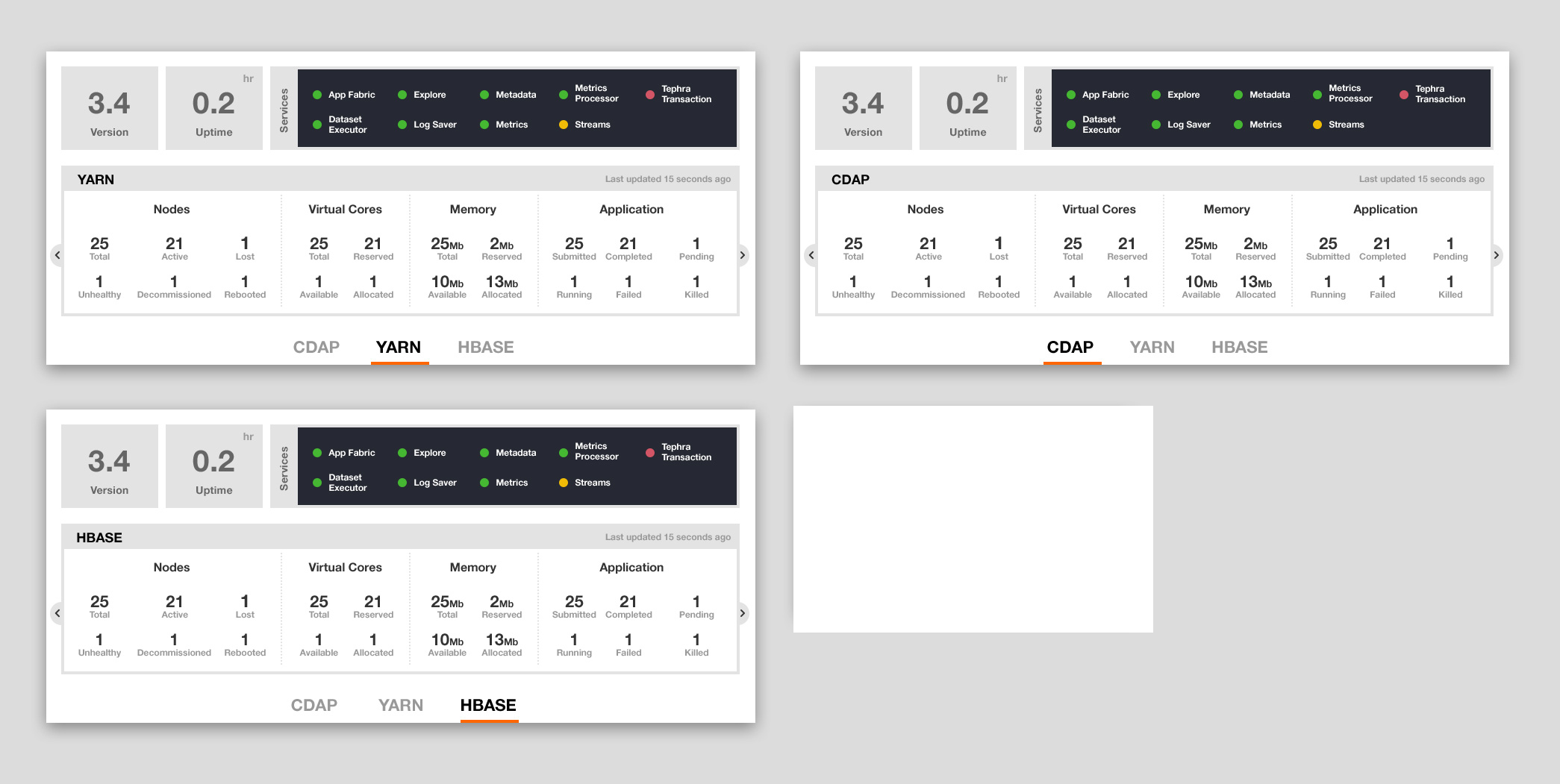Introduction
The CDAP 4.0 UI is designed to provide operational insights about both - CDAP services as well as other service providers such as YARN, HBase and HDFS. The CDAP platform will need to expose additional APIs to surface this information.
Goals
The operational APIs should surface information for the Management Screen
These designs translate into the following requirements:
- CDAP Uptime
- P1: Should indicate the time (number of hours, days?) for which the CDAP Master process has been running.
- P2: In an HA environment, it would be nice to indicate the time of the last master failover.
- CDAP System Services:
- P1: Should indicate the current number of instances.
- P1: Should have a way to scale services.
- P1: Should show service logs
- P2: Node name where container started
- P2: Container name
- P2:
master.servicesYARN application name
- Middle Drawer:
- CDAP:
- P1* (Stretch goal - only possible if there's a straightforward approach): # of masters, routers, kafka-servers, auth-serversservers
- P1: Router requests - # 200s, 404s, 500s
- P1: # namespaces, artifacts, apps, programs, datasets, streams, views
- P1: Transaction snapshot summary (invalid, in-progress, committing, committed)
- P1: Logs/Metrics service lags
- P2: Last GC pause time
- HDFS:
- P1: Space metrics: yotaltotal, free, used
- P1: Nodes: yotaltotal, healthy, decommissioned, decommissionInProgress
- P1: Blocks: missing, corrupt, under-replicated
- YARN:
- P1: Nodes: total, new, running, unhealthy, decommissioned, lost, rebooted
- P1: Apps: total, submitted, accepted, running, failed, killed, new, new_saving
- P1: Memory: total, used, free
- P1: Virtual Cores: total, used, free
- P1: Queues: total, stopped, running, max_capacity, current_capacity
- HBase
- P1: Nodes: total_regionservers, live_regionservers, dead_regionservers, masters
- P1: No. of namespaces, tables
- P2: Last major compaction (time + info)
- Zookeeper: Most of these are from the output of
echo mntr | nc localhost 2181- P1P2: Num of alive connections
- P1P2: Num of znodes
- P1P2: Num of watches
- P1P2: Num of ephemeral nodes
- P1P2: Data size
- P1P2: Open file descriptor count
- P1P2: Max file descriptor count
- Kafka
- JMX Metrics that Kafka exposes: https://kafka.apache.org/documentation#monitoring
- P1P2: # of topics
- P1P2: Message in rate
- P1P2: Request rate
- P1P2: # of under replicated partitions
- P1P2: Partition counts
- Sentry
- P1P2: # of roles
- P1P2: # of privileges
- P1P2: memory: total, used, available
- P1P2: requests per second
- any more?
- KMS
- TBD: Having a hard time hitting the JMX endpoint for KMS
- CDAP:
- Component Overview
- P1: YARN, HDFS, HBase, Zoookeeper, Kafka, Hive
- P1: For each component: version, url, logs_url
- P2: Zoookeeper, Kafka, Hive
- P2: Sentry, KMS
- P2: Distribution info
- P2: Plus button - to store custom components and version, url, logs_url for each.
User Stories
- As a CDAP admin, I would like a single place to perform health checks and monitoring for CDAP system services as well as service providers that CDAP depends upon.
- As a CDAP admin, I would like to have insights into the health of all CDAP system services including master, log saver, explore container, metrics processor, metrics, streams, transaction server and dataset executor
- As a CDAP admin, I would like to know information about my CDAP setup including the version of CDAP
- As a CDAP admin, I would like to know the uptime of CDAP including optionally the time since the last failover in an HA scenario
- As a CDAP admin, I would like to know the versions and (optionally) links to the web UI and logs if available of the underlying infrastructure components.
- As a CDAP admin, I would like to have operational insights including stats such as request rate, node status, available compute as well as storage capacity for the underlying infrastructure components that CDAP relies upon. These insights should help me understand the health of these components as well as help in root cause analysis in case CDAP fails or performs poorly.
Design
Data Sources
Versions
- CDAP -
co.cask.cdap.common.utils.ProjectInfo - HBase -
co.cask.cdap.data2.util.hbase.HBaseVersion - YARN -
org.apache.hadoop.yarn.util.YarnVersionInfo - HDFS -
org.apache.hadoop.util.VersionInfo - Zookeeper - No client API available. Will have to build a utility around
echo stat | nc localhost 2181 - Hive -
org.apache.hive.common.util.HiveVersionInfo
URL
- CDAP -
$(dashboard.bind.address) + $(dashboard.bind.port) - YARN -
$(yarn.resourcemanager.webapp.address) - HDFS -
$(dfs.namenode.http-address) - HBase - hbaseAdmin.getClusterStatus().getMaster().toString()
HDFS
DistributedFileSystem - For HDFS stats
YARN
YarnClient - for YARN stats and info
HBase
HBaseAdmin - for HBase stats and info
Kafka
JMX
Reference: https://github.com/linkedin/kafka-monitor
Zookeeper
Option 1: Four letter commands - mntr. Drawbacks: mntr was introduced in 3.5.0 - users may be running older versions of Zookeeper
Option 2: Zookeeper also exposes JMX - https://zookeeper.apache.org/doc/trunk/zookeeperJMX.html
HiveServer2
TBD
Sentry
JMX
The following is available by enabling the sentry web service (ref: http://www.cloudera.com/documentation/enterprise/latest/topics/sg_sentry_metrics.html) and querying for metrics (API: http://[sentry-service-host]:51000/metrics?pretty=true).
| Code Block | ||||||
|---|---|---|---|---|---|---|
| ||||||
{
"version" : "3.0.0",
"gauges" : {
"buffers.direct.capacity" : {
"value" : 57344
},
"buffers.direct.count" : {
"value" : 5
},
"buffers.direct.used" : {
"value" : 57344
},
"buffers.mapped.capacity" : {
"value" : 0
},
"buffers.mapped.count" : {
"value" : 0
},
"buffers.mapped.used" : {
"value" : 0
},
"gc.PS-MarkSweep.count" : {
"value" : 0
},
"gc.PS-MarkSweep.time" : {
"value" : 0
},
"gc.PS-Scavenge.count" : {
"value" : 2
},
"gc.PS-Scavenge.time" : {
"value" : 26
},
"memory.heap.committed" : {
"value" : 1029701632
},
"memory.heap.init" : {
"value" : 1073741824
},
"memory.heap.max" : {
"value" : 1029701632
},
"memory.heap.usage" : {
"value" : 0.17999917863585554
},
"memory.heap.used" : {
"value" : 185345448
},
"memory.non-heap.committed" : {
"value" : 31391744
},
"memory.non-heap.init" : {
"value" : 24576000
},
"memory.non-heap.max" : {
"value" : 136314880
},
"memory.non-heap.usage" : {
"value" : 0.2187954829289363
},
"memory.non-heap.used" : {
"value" : 29825080
},
"memory.pools.Code-Cache.usage" : {
"value" : 0.029324849446614582
},
"memory.pools.PS-Eden-Space.usage" : {
"value" : 0.6523454156767787
},
"memory.pools.PS-Old-Gen.usage" : {
"value" : 1.1440740671897877E-4
},
"memory.pools.PS-Perm-Gen.usage" : {
"value" : 0.32970512204053926
},
"memory.pools.PS-Survivor-Space.usage" : {
"value" : 0.22010480095358456
},
"memory.total.committed" : {
"value" : 1061093376
},
"memory.total.init" : {
"value" : 1098317824
},
"memory.total.max" : {
"value" : 1166016512
},
"memory.total.used" : {
"value" : 215170528
},
"org.apache.sentry.provider.db.service.persistent.SentryStore.group_count" : {
"value" : 3
},
"org.apache.sentry.provider.db.service.persistent.SentryStore.privilege_count" : {
"value" : 0
},
"org.apache.sentry.provider.db.service.persistent.SentryStore.role_count" : {
"value" : 132
},
"threads.blocked.count" : {
"value" : 1
},
"threads.count" : {
"value" : 38
},
"threads.daemon.count" : {
"value" : 27
},
"threads.deadlocks" : {
"value" : [ ]
},
"threads.new.count" : {
"value" : 0
},
"threads.runnable.count" : {
"value" : 6
},
"threads.terminated.count" : {
"value" : 0
},
"threads.timed_waiting.count" : {
"value" : 8
},
"threads.waiting.count" : {
"value" : 23
}
},
"counters" : { },
"histograms" : { },
"meters" : { },
"timers" : {
"org.apache.sentry.provider.db.service.thrift.SentryPolicyStoreProcessor.create-role" : {
"count" : 0,
"max" : 0.0,
"mean" : 0.0,
"min" : 0.0,
"p50" : 0.0,
"p75" : 0.0,
"p95" : 0.0,
"p98" : 0.0,
"p99" : 0.0,
"p999" : 0.0,
"stddev" : 0.0,
"m15_rate" : 0.0,
"m1_rate" : 0.0,
"m5_rate" : 0.0,
"mean_rate" : 0.0,
"duration_units" : "seconds",
"rate_units" : "calls/second"
},
"org.apache.sentry.provider.db.service.thrift.SentryPolicyStoreProcessor.drop-privilege" : {
"count" : 0,
"max" : 0.0,
"mean" : 0.0,
"min" : 0.0,
"p50" : 0.0,
"p75" : 0.0,
"p95" : 0.0,
"p98" : 0.0,
"p99" : 0.0,
"p999" : 0.0,
"stddev" : 0.0,
"m15_rate" : 0.0,
"m1_rate" : 0.0,
"m5_rate" : 0.0,
"mean_rate" : 0.0,
"duration_units" : "seconds",
"rate_units" : "calls/second"
},
"org.apache.sentry.provider.db.service.thrift.SentryPolicyStoreProcessor.drop-role" : {
"count" : 0,
"max" : 0.0,
"mean" : 0.0,
"min" : 0.0,
"p50" : 0.0,
"p75" : 0.0,
"p95" : 0.0,
"p98" : 0.0,
"p99" : 0.0,
"p999" : 0.0,
"stddev" : 0.0,
"m15_rate" : 0.0,
"m1_rate" : 0.0,
"m5_rate" : 0.0,
"mean_rate" : 0.0,
"duration_units" : "seconds",
"rate_units" : "calls/second"
},
"org.apache.sentry.provider.db.service.thrift.SentryPolicyStoreProcessor.grant-privilege" : {
"count" : 0,
"max" : 0.0,
"mean" : 0.0,
"min" : 0.0,
"p50" : 0.0,
"p75" : 0.0,
"p95" : 0.0,
"p98" : 0.0,
"p99" : 0.0,
"p999" : 0.0,
"stddev" : 0.0,
"m15_rate" : 0.0,
"m1_rate" : 0.0,
"m5_rate" : 0.0,
"mean_rate" : 0.0,
"duration_units" : "seconds",
"rate_units" : "calls/second"
},
"org.apache.sentry.provider.db.service.thrift.SentryPolicyStoreProcessor.grant-role" : {
"count" : 0,
"max" : 0.0,
"mean" : 0.0,
"min" : 0.0,
"p50" : 0.0,
"p75" : 0.0,
"p95" : 0.0,
"p98" : 0.0,
"p99" : 0.0,
"p999" : 0.0,
"stddev" : 0.0,
"m15_rate" : 0.0,
"m1_rate" : 0.0,
"m5_rate" : 0.0,
"mean_rate" : 0.0,
"duration_units" : "seconds",
"rate_units" : "calls/second"
},
"org.apache.sentry.provider.db.service.thrift.SentryPolicyStoreProcessor.list-privileges-by-authorizable" : {
"count" : 0,
"max" : 0.0,
"mean" : 0.0,
"min" : 0.0,
"p50" : 0.0,
"p75" : 0.0,
"p95" : 0.0,
"p98" : 0.0,
"p99" : 0.0,
"p999" : 0.0,
"stddev" : 0.0,
"m15_rate" : 0.0,
"m1_rate" : 0.0,
"m5_rate" : 0.0,
"mean_rate" : 0.0,
"duration_units" : "seconds",
"rate_units" : "calls/second"
},
"org.apache.sentry.provider.db.service.thrift.SentryPolicyStoreProcessor.list-privileges-by-role" : {
"count" : 0,
"max" : 0.0,
"mean" : 0.0,
"min" : 0.0,
"p50" : 0.0,
"p75" : 0.0,
"p95" : 0.0,
"p98" : 0.0,
"p99" : 0.0,
"p999" : 0.0,
"stddev" : 0.0,
"m15_rate" : 0.0,
"m1_rate" : 0.0,
"m5_rate" : 0.0,
"mean_rate" : 0.0,
"duration_units" : "seconds",
"rate_units" : "calls/second"
},
"org.apache.sentry.provider.db.service.thrift.SentryPolicyStoreProcessor.list-privileges-for-provider" : {
"count" : 0,
"max" : 0.0,
"mean" : 0.0,
"min" : 0.0,
"p50" : 0.0,
"p75" : 0.0,
"p95" : 0.0,
"p98" : 0.0,
"p99" : 0.0,
"p999" : 0.0,
"stddev" : 0.0,
"m15_rate" : 0.0,
"m1_rate" : 0.0,
"m5_rate" : 0.0,
"mean_rate" : 0.0,
"duration_units" : "seconds",
"rate_units" : "calls/second"
},
"org.apache.sentry.provider.db.service.thrift.SentryPolicyStoreProcessor.list-roles-by-group" : {
"count" : 0,
"max" : 0.0,
"mean" : 0.0,
"min" : 0.0,
"p50" : 0.0,
"p75" : 0.0,
"p95" : 0.0,
"p98" : 0.0,
"p99" : 0.0,
"p999" : 0.0,
"stddev" : 0.0,
"m15_rate" : 0.0,
"m1_rate" : 0.0,
"m5_rate" : 0.0,
"mean_rate" : 0.0,
"duration_units" : "seconds",
"rate_units" : "calls/second"
},
"org.apache.sentry.provider.db.service.thrift.SentryPolicyStoreProcessor.rename-privilege" : {
"count" : 0,
"max" : 0.0,
"mean" : 0.0,
"min" : 0.0,
"p50" : 0.0,
"p75" : 0.0,
"p95" : 0.0,
"p98" : 0.0,
"p99" : 0.0,
"p999" : 0.0,
"stddev" : 0.0,
"m15_rate" : 0.0,
"m1_rate" : 0.0,
"m5_rate" : 0.0,
"mean_rate" : 0.0,
"duration_units" : "seconds",
"rate_units" : "calls/second"
},
"org.apache.sentry.provider.db.service.thrift.SentryPolicyStoreProcessor.revoke-privilege" : {
"count" : 0,
"max" : 0.0,
"mean" : 0.0,
"min" : 0.0,
"p50" : 0.0,
"p75" : 0.0,
"p95" : 0.0,
"p98" : 0.0,
"p99" : 0.0,
"p999" : 0.0,
"stddev" : 0.0,
"m15_rate" : 0.0,
"m1_rate" : 0.0,
"m5_rate" : 0.0,
"mean_rate" : 0.0,
"duration_units" : "seconds",
"rate_units" : "calls/second"
},
"org.apache.sentry.provider.db.service.thrift.SentryPolicyStoreProcessor.revoke-role" : {
"count" : 0,
"max" : 0.0,
"mean" : 0.0,
"min" : 0.0,
"p50" : 0.0,
"p75" : 0.0,
"p95" : 0.0,
"p98" : 0.0,
"p99" : 0.0,
"p999" : 0.0,
"stddev" : 0.0,
"m15_rate" : 0.0,
"m1_rate" : 0.0,
"m5_rate" : 0.0,
"mean_rate" : 0.0,
"duration_units" : "seconds",
"rate_units" : "calls/second"
}
}
} |
KMS
KMS also exposes JMX via the endpoint http://host:16000/kms/jmx.
Implementation
Operational Stats Extensions
The service provider stats fetchers will be implemented as extensions. Each such extension will be installed by CDAP in the master/ext/operations directory as jar files. Each jar file in this directory will be scanned for implementations of the ServiceProviderStatsCollector interface OperationalStats interface defined below. There will be one implementation of this interface for every service provider. A single jar file may contain multiple implementations of this interface. These classes will be loaded in a separate classloader. However, at this point, there will not be classloader isolation. The classloader that loads these classes will have the CDAP system classloader as the parent.
| Code Block | ||||
|---|---|---|---|---|
| ||||
public interface ServiceProviderStatsCollector {
/**
* Returns the name of the service provider for which operational stats will be collected.
*/
String getServiceProviderName();
/**
* Returns the operational stats for the service provider.
*/
Map<String, Object> getServiceProviderStats();
} |
TODO: CDAP Master Uptime?
Caching
There will not be any caching in these APIs. Since it is ok for the UI to only poll every 15 seconds or even less frequently, it should be ok to hit the service providers for every request
| Code Block |
|---|
/**
* Interface for all operational stats emitted using the operational stats extension framework.
*
* To emit stats using this framework, create JMX {@link MXBean} interfaces, then have the implementations of those
* interfaces extend this class. At runtime, all sub-classes of this class will be registered with the
* {@link MBeanServer} with the <i>name</i> property determined by {@link #getServiceName()} and the <i>type</i>
* property determined by {@link #getStatType()}.
*/
public interface OperationalStats {
/**
* Returns the service name for which this operational stat is emitted. Service names are case-insensitive, and will
* be converted to lower case.
*/
String getServiceName();
/**
* Returns the type of the stat. Stat types are case-insensitive, and will be converted to lower case.
*/
String getStatType();
/**
* Collects the stats that are reported by this object.
*/
void collect() throws IOException;
} |
- There will be one implementation of this interface for every service provider and stat type.
- For example,
HDFSStoragecan be an implementation that provides stats of type "storage" for the service provider HDFS. - A single jar file may contain multiple implementations of this interface.
- These classes will be loaded in a separate classloader, but there will not be classloader isolation, so extensions will have classes from the CDAP classloader available.
- CDAP will provide a core extension installed at
master/ext/operations/core/cdap-operations-extensions-core.jarwhich will contain stats for some standard service providers. Additional services can be configured by implementingOperationalStatsfor the service, and placing the jar file undermaster/ext/operations/
Collecting and reporting stats
For collecting and reporting OperationalStats, the JMX API will be used. Hence, in addition to implementing the OperationalStats interface so it can be recognized as an operational extension, each implementation should also define and implement a Java MXBean interface.
After loading an operational stats extension, the MXBean it implements will be registered with the MBeanServer using the property name set to the value returned from getServiceName and type set to the value returned from getStatType. These properties can then be used to create an ObjectName to retrieve the stats from JMX.
TODO: CDAP Master Uptime?
Caching
The collect method of every operational stats extension will be called at a configurable time interval, and is expected to refresh its stats. A call to an accessor method in the MXBean will simply return the current value cached inside the class.
API changes
New REST APIs
The following REST APIs will be exposed from app fabric.
| Path | Method | Description | Response Code | Response | ||||||||||||||||||||||||||||||||||||
|---|---|---|---|---|---|---|---|---|---|---|---|---|---|---|---|---|---|---|---|---|---|---|---|---|---|---|---|---|---|---|---|---|---|---|---|---|---|---|---|---|
| /v3/system/serviceproviders | GET | Lists all the available service providers and (optionally) minimal info about each (version, url and logs_url) | 200 - On success 500 - Any internal errors |
| ||||||||||||||||||||||||||||||||||||
| /v3/system/serviceproviders/{service-provider-name}/stats | GET | Returns stats for the specified service provider | 200 OK - stats for the specified service provider were successfully fetched 503 Unavailable - Could not contact the service provider for status 404 Not found - Service provider not found (not in the list returned by the list service providers API) 500 - Any other internal errors |
TODO: Add responses for Kafka, Zookeeper, Sentry, KMS |
CLI Impact or Changes
New CLI commands will have to be added to front the two new APIs.
List Service Providers
list service providers
Get Service Provider Stats
get stats for service provider <service-provider>
UI Impact or Changes
The Management screen on the CDAP 4.0 UI will have to be implemented using the APIs exposed by this design in addition to existing APIs for getting System Service Status and Logs
Security Impact
Currently CDAP does not enforce authorization for the system services APIs -
| Jira Legacy | ||||||||
|---|---|---|---|---|---|---|---|---|
|
ADMIN privileges on the CDAP instance should be able to execute these APIs successfully.Impact on Infrastructure Outages
Test Scenarios
| Test ID | Test Description | Expected Results |
|---|---|---|
| T1 | Positive test for list API | Should return all the configured service providers |
| T2 | Positive test for stats of each service provider | Should return the appropriate details for each service provider |
| T3 | Stop a configured storage provider and hit the API to get its stats | Should return 503 with a proper error message |
| T4 | Hit the API to get stats of a non-existent API | Should return 404 with a proper error message |
Releases
Release 4.0.0
- Ground work for collecting stats from infrastructure components.
- Focus on HDFS, YARN, HBase
Release 4.1.0
- More components such as Hive, Kafka, Zookeeper, Sentry, KMS (in that order).
Related Work
Future work
- TBD