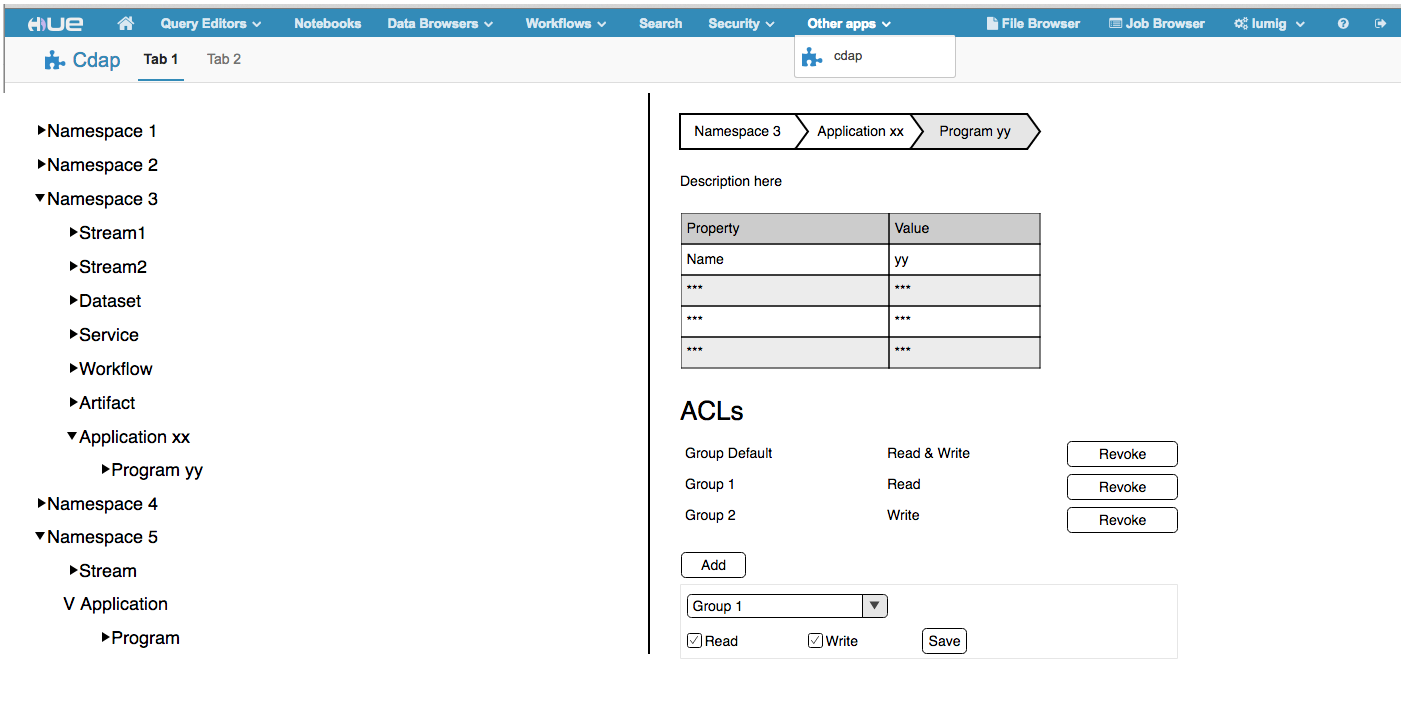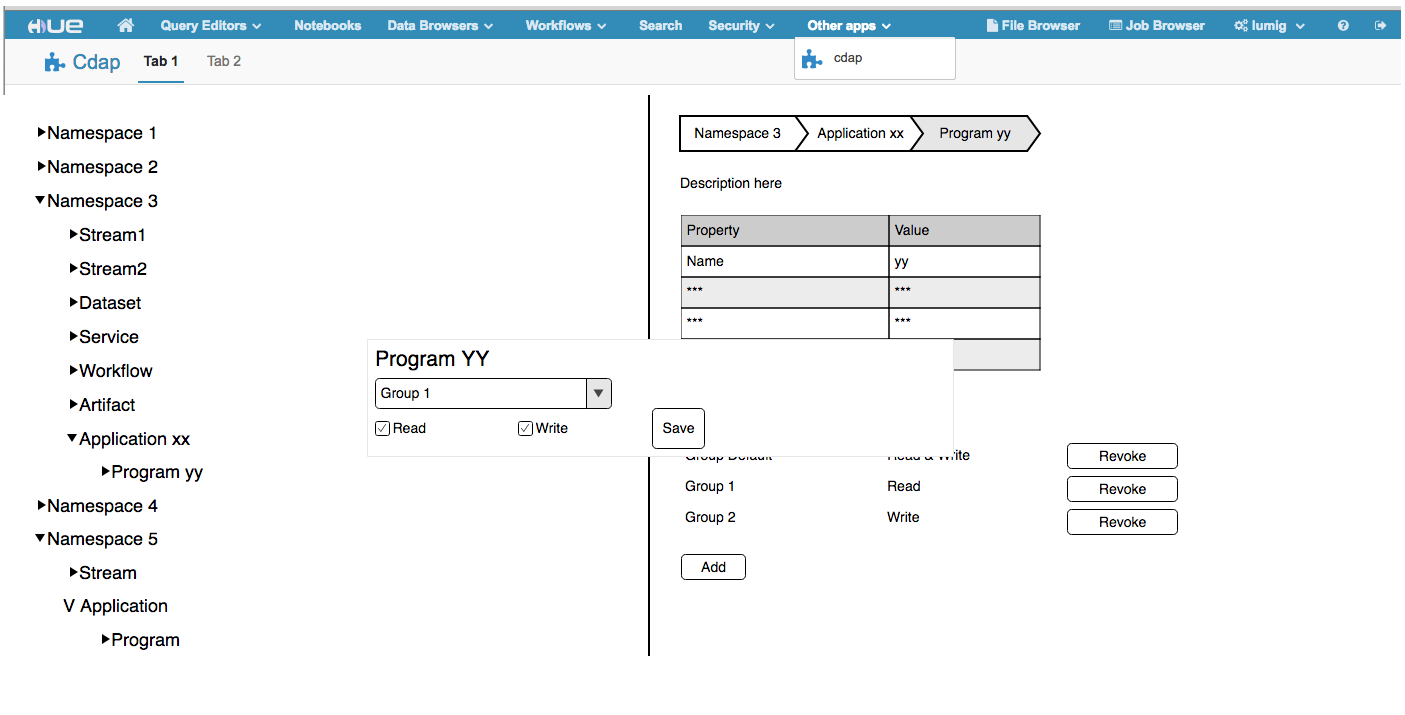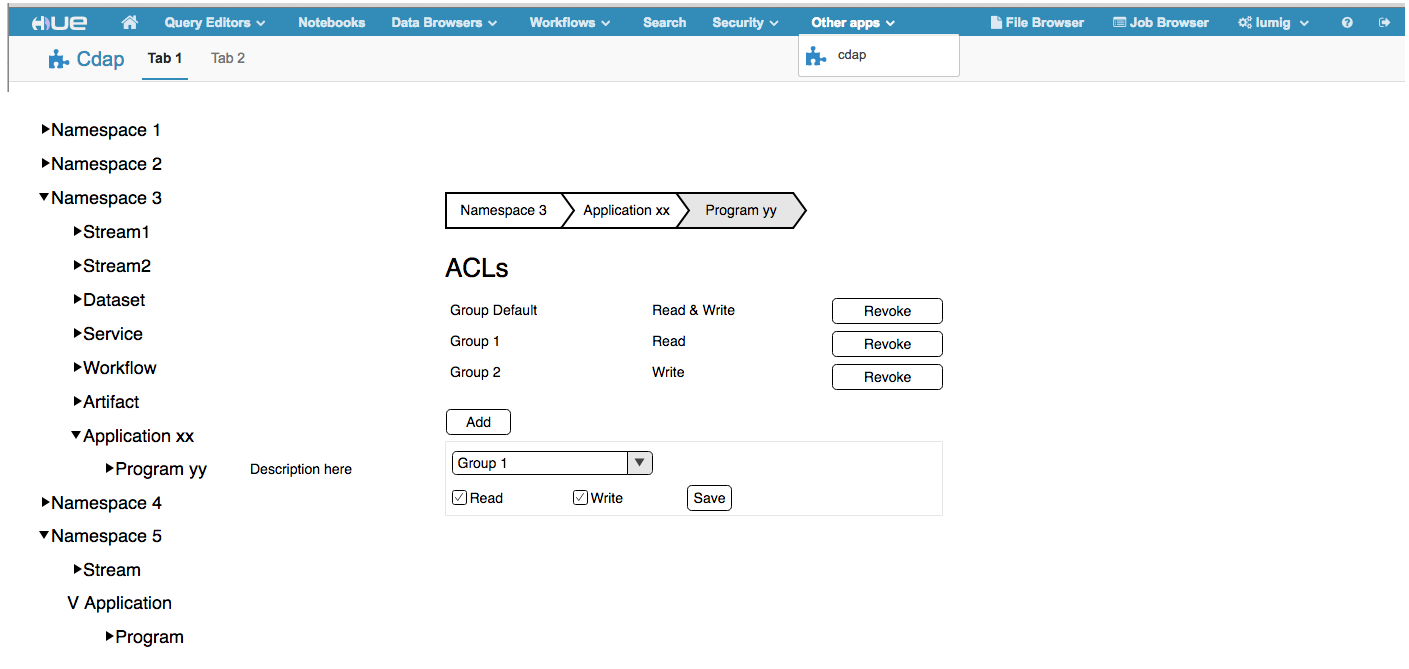...
One possible UI layout is shown below. All the entities in CDAP can be listed hierarchically in the left. When click on one specific entity, user is able to view the detailed properties of this entity and manage the acl rules associated with this entity. The actual UI may vary in colors and relative layout of elements but stick to this concept.
Here is some possible UI designs. Basically the ideas behind are the same that we provide a hierarchy entity structure to user with either a separate panel or a pop-up window to manage the ACLs.
We can make the addition of the ACLs as a pop up window to get focused.
In this case, the entire ACL management buttons are presented in the pop up window. The descriptions of entities can be displayed right to the entity name or displayed as anchors when mouse hovers over it.
Configuration
To configure the CDAP app in HUE, simply copy the cdap app source code into $HUE_ROOT and run commands below:
...